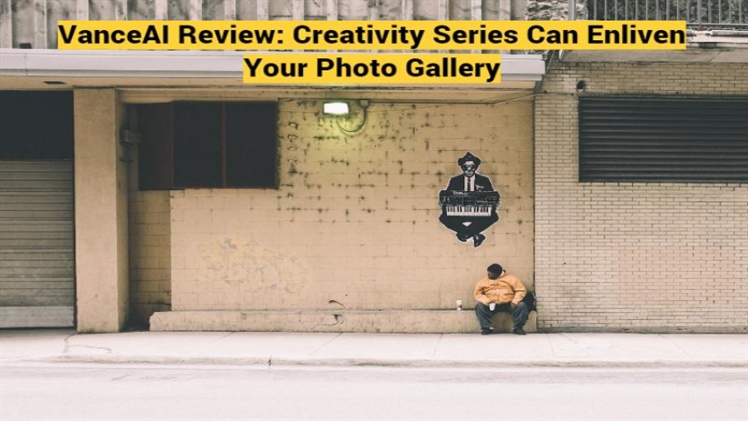Even the most casual smartphone users have a wide range and variety of photos in their image gallery. Moreover, people tend to post or want to post most of the photos online but with the images being in a better quality. Since a lot of users aren’t experts when it comes to image editing and enhancement, they require a creative photo editing application that can assist them. VanceAI is one such application. By improving image quality, transforming them artistically, or getting rid of issues in them, you can enliven your entire photo gallery in a pretty short amount of time. VanceAI is an online image editing and enhancement platform that makes use of AI and Machine Learning technology for image processing to create stunning visuals from the pictures that you upload.
Therefore, the VanceAI Creativity series is nothing but a collection of creative photo editing tools that can work together to transform your images completely. This series has many practical tools such as an old photo restoration tool, a photo colorizer, photo to sketch converter, and more. By using these tools separately or together, you can give your images a brand new look and perhaps share them online for various purposes. For instance, you can give your selfie or portrait an anime styled look or make your wallpapers look really cool and imaginative. There are many options to choose from with this series.
Pros:
- VanceAI is a platform that is pretty active. You can expect regular updates to their existing tools and introduction of new tools as well.
- It also has a really well-designed UI online, which is a factor that sets them apart from other online image editing applications.
- The AI developed here is capable enough to deliver good results consistently.
Cons:
- The two different Workspace designs can be confusing for new users.
- Some tools may require you to reload the page at times for them to become responsive again.
What is VanceAI?
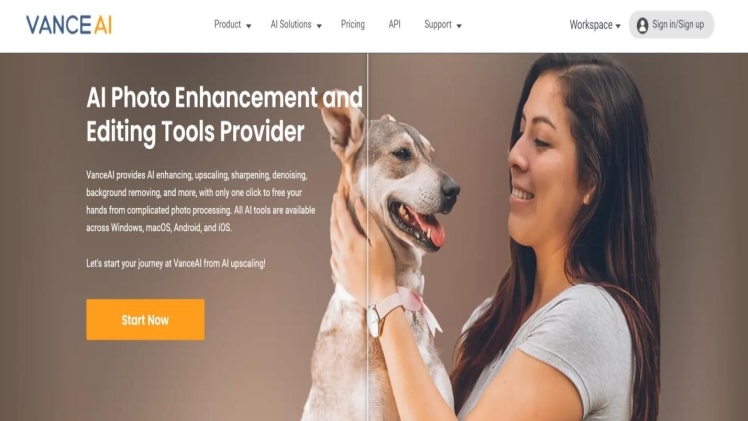
The above image showcases all the image editing and enhancement tools that come with VanceAI. The online platform makes use of AI technology, as mentioned before, and so most of the tools you will find here will be using AI based algorithms for image processing. The algorithms themselves differ, of course, as per the tool you’re using. However, the common thread here is that users have to no longer think about how to enhance images as the tools are automated. When you upload an image and click on the Start to Process option, your job is already done. You just have to wait for a few seconds as the tool enhances the image by itself and shows you the result.
This is a massive help to a majority of users since they don’t know how to edit images and are looking for a faster way of creative photo editing. VanceAI not only offers the Creativity series, but also the Image Editor mode and the Productivity series. By subscribing to this platform, you can get a wide range of photo editing solutions in one place and all tools provide results within a few seconds only. Overall, VanceAI has more than 12 unique photo editing options for you and it has developed all of these within just 2 years of launch.
VanceAI Creativity Series Tools Review with Example Images
As the title here suggests, we will be going through the VanceAI Creativity series tools individually to see their features and performance.
1. Make Old Photos New Again with VanceAI Photo Restorer

Restoring old damaged photos can become quite a hassle if you’re not using the right tools or if you’re not an experienced photo editor yourself. With VanceAI Photo Restorer, you can restore old photos quite easily and with good results as well. As we can see from the example image given, the tool is surely capable of cleaning up a lot of the damage marks from an image. There is just one line that is not completely removed but it’s not that noticeable. Apart from that, the old photo restoration tool is also really good at improving the overall look of the image. The woman’s face and hair look a lot more refined in the After image with richer colors and details.
Most users, casual or professional, have old family photos in their album or phone gallery. You can easily restore your old family photos by using AI old photo restoration. After that, you can print those enhanced images for a new album or simply upload the new photos on a digital storage space.
2. VanceAI Photo Colorizer Can Turn Black and White into Color
Image Credit: Unsplash
Photo colorization is a highly useful and fun feature that you can find in many image editing software applications. Many online image editing applications offer this too but the results may vary. VanceAI Photo Colorizer seems to be a better one out of the bunch as it can color any kind of black and white image with the ideal tone and contrast. As we can see from the above example, we have taken an old black and white for colorization and the tool gives it a great makeover while also maintaining the original quality and look of the image. You can also take modern black and white images and have them colorized with this tool.
3. Give Your Portraits a Twist with VansPortrait
One of the most fun experiments to do with creative photo editing is converting your own images into a cartoon, drawing, or any other artform. VansPortrait does exactly that. By using this tool, you can convert your photo into a line drawing. While something like this would take a lot of time and effort on a software application such as Krita, the AI technology of VanceAI allows it to get results quicker. However, you should note that a professional designer with a software application can still get absolutely stunning results though it will also take more time.
4. Create Personal Cartoon Photos with Toongineer Cartoonizer
Another step into photo conversions is Toongineer Cartoonizer. While VansPortrait focuses and excels in line drawings, Toongineer is more geared towards converting an entire picture or scenery into a cartoon or anime styled visual. With this tool, you can convert not just your pictures, but also landscape photos or your travel photos. This is an ideal tool for you if you want to take your images in a different direction or if you would like to add creativity to your photos. When you’re using this tool, you can choose from the cartoon or the anime option in the Workspace. The option that you choose will change the way that the tool converts the image.
5. Give Your Photos a Quality Upgrade with VanceAI Photo Retoucher
VanceAI Photo Retoucher is the final tool from the VanceAI Creativity series and a powerful one as well. As you can see from the image given above, the photo retoucher is a must-have tool for improving the aesthetic of an image. After processing the image from the photo retoucher, the image looks really stunning and something that would catch the attention of many people online. If you are a nature photographer or a content creator who uses such images, then you can benefit a lot from the photo retoucher tool. Apart from that, casual users too can improve their travel photos and more with this tool.
VanceAI Pricing
If you’re just starting out with VanceAI, you can use the sign up option on the home screen to make an account quickly. All registered VanceAI users get 3 image credits for free per month from VanceAI, so creating an account is definitely recommended here.
VanceAI offers multiple ways of subscribing. The annual plan only costs $5.94 per month and offers exclusive features with 100 image credits per month as well. The same is offered by the monthly plan with their costs being $9.90 per month. Apart from that, VanceAI users can also purchase 200 image credits for $24.99. Lastly, you can always upgrade your subscription if you want more image credits per month at a higher cost. Overall, VanceAI subscriptions are pretty flexible and budget-friendly, which is something new users look for the most.
VanceAI Alternatives
VanceAI offers alternative platforms that are online and also free to use. The alternatives act as a counterpart to their corresponding VanceAI tools but do not offer the additional benefits that the original tools do. If you want an alternative for VanceAI Photo Restorer, you can instead go to photorestoration.ai, which will restore old photos. You can also use colourise.com as an alternative to VanceAI Photo Colorizer for turning black and white images into colored ones. Besides this, VanceAI offers a PDF processing tool for free online. Click on VancePDF.com to get to the tool.
Final Verdict
VanceAI Creativity series is worth recommending. The VanceAI platform neatly combines its advanced AI and Machine Learning technology with a helpful UI design as well as budget-friendly subscription costs. Also, from the examples seen of the tools, it is safe to say that VanceAI can offer really good results in many ways. Not to mention that each of the results seen in the review were processed and received within a few seconds only. Given how much time is usually spent on creative photo editing, new users will be relieved by using VanceAI Creativity series as it can consistently offer them good looking visuals at a good pace.